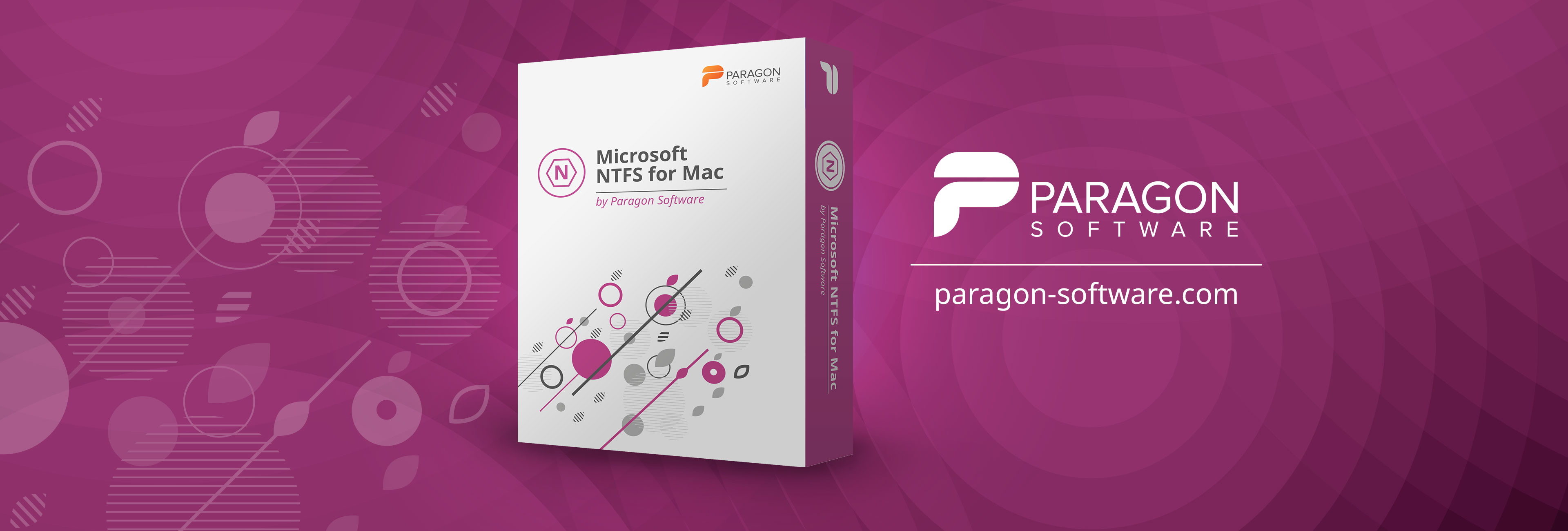Good evening,
I purchased this laptop a few years back and for the most part having had that many issues with it.
I do Youtube videos as a side hobby so need to do alot of video rendering, which sometimes causes it to over heat a bit and make really loud noise like its taking flight.
This evening I left it downloading some Youtube videos to while I went downstairs for a few hours (bearing in mind its extremely hot and humid right now in the UK). When I came back upstairs I saw this screen
I have a theory that maybe it has just overheated from being sat on too long in this heat, and me not having sufficient cooling in my setup at home
Please find my spec below:
Chassis & Display
Destian Series: 15.6" Matte Full HD 240Hz 72% NTSC LED Widescreen (1920x1080)
Processor (CPU)
AMD Ryzen 5 5600X Six Core CPU (3.7GHz-4.6GHz/35MB CACHE/AM4)
Memory (RAM)
32GB Corsair 3200MHz SODIMM DDR4 (2 x 16GB)
Graphics Card
NVIDIA® GeForce® RTX 3060 - 6.0GB GDDR6 Video RAM - DirectX® 12.1
1st M.2 SSD Drive
256GB PCS PCIe M.2 SSD (2000 MB/R, 1100 MB/W)
1st Storage Drive
2TB PCS 2.5" SSD, SATA 6 Gb (520MB/R, 470MB/W)
AC Adaptor
1 x 230W AC Adaptor
Power Cable
1 x 1.5 Metre UK Power Cable (Kettle Lead)
Battery
Destian Series Detachable 6 Cell Lithium Ion Battery
Thermal Paste
STANDARD THERMAL PASTE FOR SUFFICIENT COOLING
Sound Card
2 Channel High Def. Audio + SoundBlaster™ Cinema
Bluetooth & Wireless
GIGABIT LAN & WIRELESS INTEL® Wi-Fi 6 AX200 (2.4 Gbps) + BT 5.0
USB/Thunderbolt Options
1 x USB 3.2 PORT (Type C) + 2 x USB 3.2 PORTS + 1 x USB 2.0 PORT
Keyboard Language
15" DESTIAN SERIES UK KEYBOARD
Operating System
Windows 10 Home 64 Bit - inc. Single Licence [KUK-00001]
 [REDACTED by Steaky360]
[REDACTED by Steaky360]
Operating System Language
United Kingdom - English Language
Windows Recovery Media
Windows 10/11 Multi-Language Recovery Image - Unlimited Downloads from Online Account
Office Software
FREE 30 Day Trial of Microsoft 365® (Operating System Required)
Anti-Virus
NO ANTI-VIRUS SOFTWARE
Browser
Microsoft® Edge
Notebook Mouse
INTEGRATED 2 BUTTON TOUCHPAD MOUSE
Webcam
INTEGRATED 1MP HD WEBCAM
Warranty
3 Year Standard Warranty (1 Month Collect & Return, 1 Year Parts, 3 Year Labour)
Delivery
STANDARD INSURED DELIVERY TO UK MAINLAND (MON-FRI)
Build Time
Standard Build - Approximately 2 to 4 working days
Welcome Book
PCSpecialist Welcome Book - United Kingdom & Republic of Ireland
Since buying the laptop I have upgraded the graphics card to a newer version and also moved from W10 to 11, but other wise its all the same. everything is installed on the SSD drive.
I'm going to leave it turned off for a while and not turn it on for a few hours or until tomorrow morning, but I am really concerned as I have alot of important files saved on the internal hard drives that I can't afford to lose.
Is there any way I can get into the windows BIOS to change the boot order? I'm pretty sure my Windows 11 iinstallation is on the D Drive (SSD) but it just keeps going to this AMD bios screen which has limited options.
Please help !
Kind regards,
Joseph
I purchased this laptop a few years back and for the most part having had that many issues with it.
I do Youtube videos as a side hobby so need to do alot of video rendering, which sometimes causes it to over heat a bit and make really loud noise like its taking flight.
This evening I left it downloading some Youtube videos to while I went downstairs for a few hours (bearing in mind its extremely hot and humid right now in the UK). When I came back upstairs I saw this screen
I have a theory that maybe it has just overheated from being sat on too long in this heat, and me not having sufficient cooling in my setup at home
Please find my spec below:
Chassis & Display
Destian Series: 15.6" Matte Full HD 240Hz 72% NTSC LED Widescreen (1920x1080)
Processor (CPU)
AMD Ryzen 5 5600X Six Core CPU (3.7GHz-4.6GHz/35MB CACHE/AM4)
Memory (RAM)
32GB Corsair 3200MHz SODIMM DDR4 (2 x 16GB)
Graphics Card
NVIDIA® GeForce® RTX 3060 - 6.0GB GDDR6 Video RAM - DirectX® 12.1
1st M.2 SSD Drive
256GB PCS PCIe M.2 SSD (2000 MB/R, 1100 MB/W)
1st Storage Drive
2TB PCS 2.5" SSD, SATA 6 Gb (520MB/R, 470MB/W)
AC Adaptor
1 x 230W AC Adaptor
Power Cable
1 x 1.5 Metre UK Power Cable (Kettle Lead)
Battery
Destian Series Detachable 6 Cell Lithium Ion Battery
Thermal Paste
STANDARD THERMAL PASTE FOR SUFFICIENT COOLING
Sound Card
2 Channel High Def. Audio + SoundBlaster™ Cinema
Bluetooth & Wireless
GIGABIT LAN & WIRELESS INTEL® Wi-Fi 6 AX200 (2.4 Gbps) + BT 5.0
USB/Thunderbolt Options
1 x USB 3.2 PORT (Type C) + 2 x USB 3.2 PORTS + 1 x USB 2.0 PORT
Keyboard Language
15" DESTIAN SERIES UK KEYBOARD
Operating System
Windows 10 Home 64 Bit - inc. Single Licence [KUK-00001]

Operating System Language
United Kingdom - English Language
Windows Recovery Media
Windows 10/11 Multi-Language Recovery Image - Unlimited Downloads from Online Account
Office Software
FREE 30 Day Trial of Microsoft 365® (Operating System Required)
Anti-Virus
NO ANTI-VIRUS SOFTWARE
Browser
Microsoft® Edge
Notebook Mouse
INTEGRATED 2 BUTTON TOUCHPAD MOUSE
Webcam
INTEGRATED 1MP HD WEBCAM
Warranty
3 Year Standard Warranty (1 Month Collect & Return, 1 Year Parts, 3 Year Labour)
Delivery
STANDARD INSURED DELIVERY TO UK MAINLAND (MON-FRI)
Build Time
Standard Build - Approximately 2 to 4 working days
Welcome Book
PCSpecialist Welcome Book - United Kingdom & Republic of Ireland
Since buying the laptop I have upgraded the graphics card to a newer version and also moved from W10 to 11, but other wise its all the same. everything is installed on the SSD drive.
I'm going to leave it turned off for a while and not turn it on for a few hours or until tomorrow morning, but I am really concerned as I have alot of important files saved on the internal hard drives that I can't afford to lose.
Is there any way I can get into the windows BIOS to change the boot order? I'm pretty sure my Windows 11 iinstallation is on the D Drive (SSD) but it just keeps going to this AMD bios screen which has limited options.
Please help !
Kind regards,
Joseph
Attachments
Last edited by a moderator: