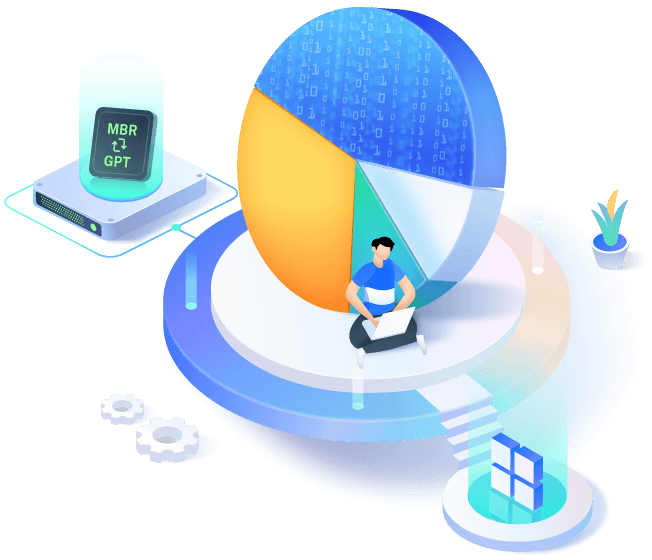Martinr36
MOST VALUED CONTRIBUTOR
Ok so yesterday I had problems reading a MicroSD card, and manage to get the photos off it in the end (sort of), but neither the laptop or the Berserker see it in Explorer so I can't do anything with it, below are several screenshots with various messages
This is in explorer
This is in disk management when trying to format it
And this is in disk management when tying to change the drive letter
anyone any ideas on how I might be able to rescue the card, or should I just bin it?
This is in explorer
This is in disk management when trying to format it
And this is in disk management when tying to change the drive letter
anyone any ideas on how I might be able to rescue the card, or should I just bin it?