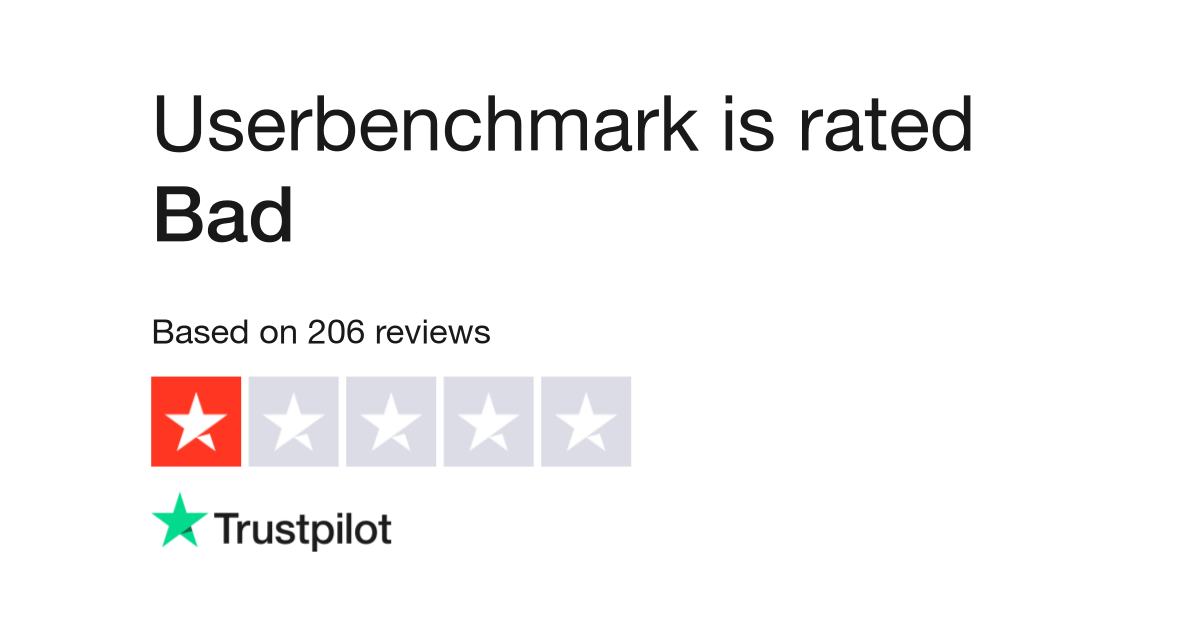cossinsmatthew
Member
Hoping to order this specification or similar within the next couple of days.
The aim was that the spec be a significant step up on my existing system (i7-3770, 1050ti 4gb, 32gb ram (4x8gb crucial), 1.5TB HDD). This obviously achieves that - I am purchasing new RAM as that way I can keep the old system operational and because my existing RAM is only DDR3 1600MHz. I'm aware 32GB may be overkill but I'm an Engineer that occasionally does some intensive stuff with MATLAB and the usage can exceed 16GB - plus I figure it provides headroom.
I want the system to be able to run current games at close to highest settings on 1080p, with headroom to upgrade to superior display resolutions in the future. It should also be VR-capable and should ideally last me a decade - obviously hard to predict but hopefully it would just about run a new game in 2034 and should be more than capable of handling games expected to release over the next few years at high settings (GTA6, ES6, etc.). And of course around this time I could switch individual parts as required - something I cannot currently easily do due to be confined by some proprietary connections etc.
Any obvious significant issues with the specification?
Or any minor tweaks people would make?
Current cost is approx £1350. If it can be made cheaper without significant performance reduction then that is great. Vice versa if it can have a significant performance increase at a similar price then also great. Absolute hard budget of £1500 but hoping for <£1400.
Case
PCS PULSE MID TOWER CASE (PWM)
Promotional Item
Get a discount code for 20% off select peripherals at Corsair.com
Processor (CPU)
Intel® Core™ i5 10-Core Processor i5-12600KF (Up to 4.9GHz) 20MB Cache
Motherboard
ASUS® PRIME B760M-K D4 (mATX, LGA1700, DDR4, PCIe 4.0)
Memory (RAM)
32GB Corsair VENGEANCE DDR4 3200MHz (2 x 16GB)
Graphics Card
16GB NVIDIA GEFORCE RTX 4060 Ti - HDMI, DP, LHR
Graphics Card Support Bracket
PCS GRAPHICS CARD SUPPORT BRACKET
1st M.2 SSD Drive
2TB SOLIDIGM P41+ GEN 4 M.2 NVMe PCIe SSD (up to 4125MB/sR, 3325MB/sW)
Power Supply
CORSAIR 650W RM SERIES™ MODULAR 80 PLUS® GOLD, ULTRA QUIET
Power Cable
1 x 1.5 Metre UK Power Cable (Kettle Lead)
Processor Cooling
DeepCool AK400 Performance CPU Cooler ZERO DARK
Thermal Paste
ARCTIC MX-4 EXTREME THERMAL CONDUCTIVITY COMPOUND
Extra Case Fans
2 x 120mm PCS Black Case Fan
Sound Card
ONBOARD 6 CHANNEL (5.1) HIGH DEF AUDIO (AS STANDARD)
Network Card
ONBOARD LAN PORT
Wireless Network Card
ASUS PCE-AX1800 Wi-Fi 6 (1201Mbps/5GHz, 574Mbps/2.4GHz + Bluetooth 5.2)
USB/Thunderbolt Options
MIN. 2 x USB 3.0 & 2 x USB 2.0 PORTS @ BACK PANEL + MIN. 2 FRONT PORTS
Operating System
Windows 11 Home 64 Bit - inc. Single Licence
Operating System Language
United Kingdom - English Language
Windows Recovery Media
Windows 10/11 Multi-Language Recovery Image - Unlimited Downloads from Online Account
Office Software
FREE 30 Day Trial of Microsoft 365® (Operating System Required)
Anti-Virus
Norton 360 inc. Game Optimizer - Free 90 Day License
Browser
Google Chrome™
Warranty
3 Year Silver Warranty (1 Year Collect & Return, 1 Year Parts, 3 Year Labour)
Delivery
STANDARD INSURED DELIVERY TO UK MAINLAND (MON-FRI)
Build Time
Standard Build - Approximately 4 to 6 working days
The aim was that the spec be a significant step up on my existing system (i7-3770, 1050ti 4gb, 32gb ram (4x8gb crucial), 1.5TB HDD). This obviously achieves that - I am purchasing new RAM as that way I can keep the old system operational and because my existing RAM is only DDR3 1600MHz. I'm aware 32GB may be overkill but I'm an Engineer that occasionally does some intensive stuff with MATLAB and the usage can exceed 16GB - plus I figure it provides headroom.
I want the system to be able to run current games at close to highest settings on 1080p, with headroom to upgrade to superior display resolutions in the future. It should also be VR-capable and should ideally last me a decade - obviously hard to predict but hopefully it would just about run a new game in 2034 and should be more than capable of handling games expected to release over the next few years at high settings (GTA6, ES6, etc.). And of course around this time I could switch individual parts as required - something I cannot currently easily do due to be confined by some proprietary connections etc.
Any obvious significant issues with the specification?
Or any minor tweaks people would make?
Current cost is approx £1350. If it can be made cheaper without significant performance reduction then that is great. Vice versa if it can have a significant performance increase at a similar price then also great. Absolute hard budget of £1500 but hoping for <£1400.
Case
PCS PULSE MID TOWER CASE (PWM)
Promotional Item
Get a discount code for 20% off select peripherals at Corsair.com
Processor (CPU)
Intel® Core™ i5 10-Core Processor i5-12600KF (Up to 4.9GHz) 20MB Cache
Motherboard
ASUS® PRIME B760M-K D4 (mATX, LGA1700, DDR4, PCIe 4.0)
Memory (RAM)
32GB Corsair VENGEANCE DDR4 3200MHz (2 x 16GB)
Graphics Card
16GB NVIDIA GEFORCE RTX 4060 Ti - HDMI, DP, LHR
Graphics Card Support Bracket
PCS GRAPHICS CARD SUPPORT BRACKET
1st M.2 SSD Drive
2TB SOLIDIGM P41+ GEN 4 M.2 NVMe PCIe SSD (up to 4125MB/sR, 3325MB/sW)
Power Supply
CORSAIR 650W RM SERIES™ MODULAR 80 PLUS® GOLD, ULTRA QUIET
Power Cable
1 x 1.5 Metre UK Power Cable (Kettle Lead)
Processor Cooling
DeepCool AK400 Performance CPU Cooler ZERO DARK
Thermal Paste
ARCTIC MX-4 EXTREME THERMAL CONDUCTIVITY COMPOUND
Extra Case Fans
2 x 120mm PCS Black Case Fan
Sound Card
ONBOARD 6 CHANNEL (5.1) HIGH DEF AUDIO (AS STANDARD)
Network Card
ONBOARD LAN PORT
Wireless Network Card
ASUS PCE-AX1800 Wi-Fi 6 (1201Mbps/5GHz, 574Mbps/2.4GHz + Bluetooth 5.2)
USB/Thunderbolt Options
MIN. 2 x USB 3.0 & 2 x USB 2.0 PORTS @ BACK PANEL + MIN. 2 FRONT PORTS
Operating System
Windows 11 Home 64 Bit - inc. Single Licence
Operating System Language
United Kingdom - English Language
Windows Recovery Media
Windows 10/11 Multi-Language Recovery Image - Unlimited Downloads from Online Account
Office Software
FREE 30 Day Trial of Microsoft 365® (Operating System Required)
Anti-Virus
Norton 360 inc. Game Optimizer - Free 90 Day License
Browser
Google Chrome™
Warranty
3 Year Silver Warranty (1 Year Collect & Return, 1 Year Parts, 3 Year Labour)
Delivery
STANDARD INSURED DELIVERY TO UK MAINLAND (MON-FRI)
Build Time
Standard Build - Approximately 4 to 6 working days